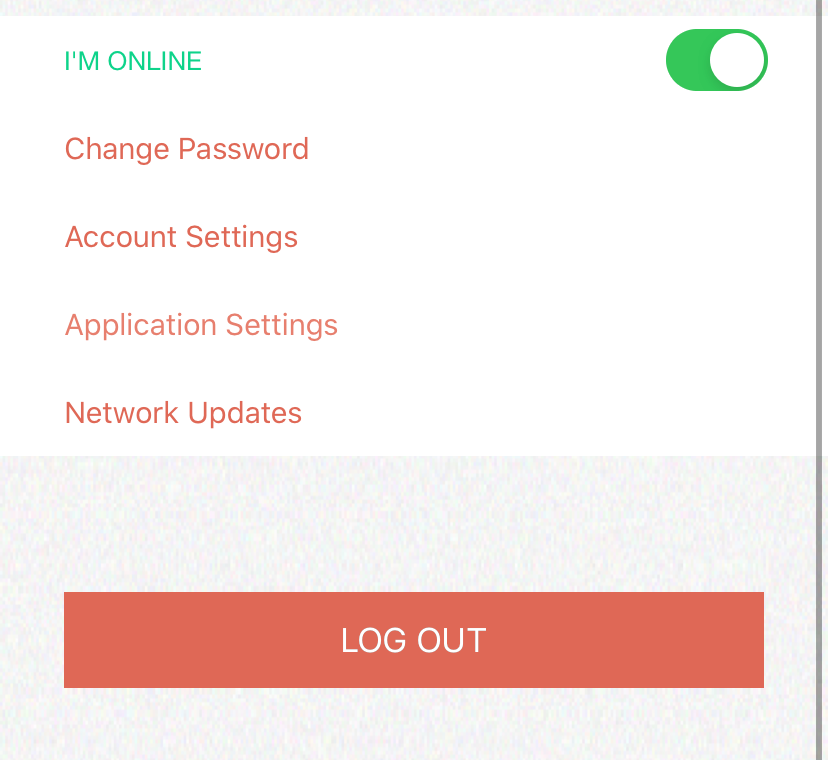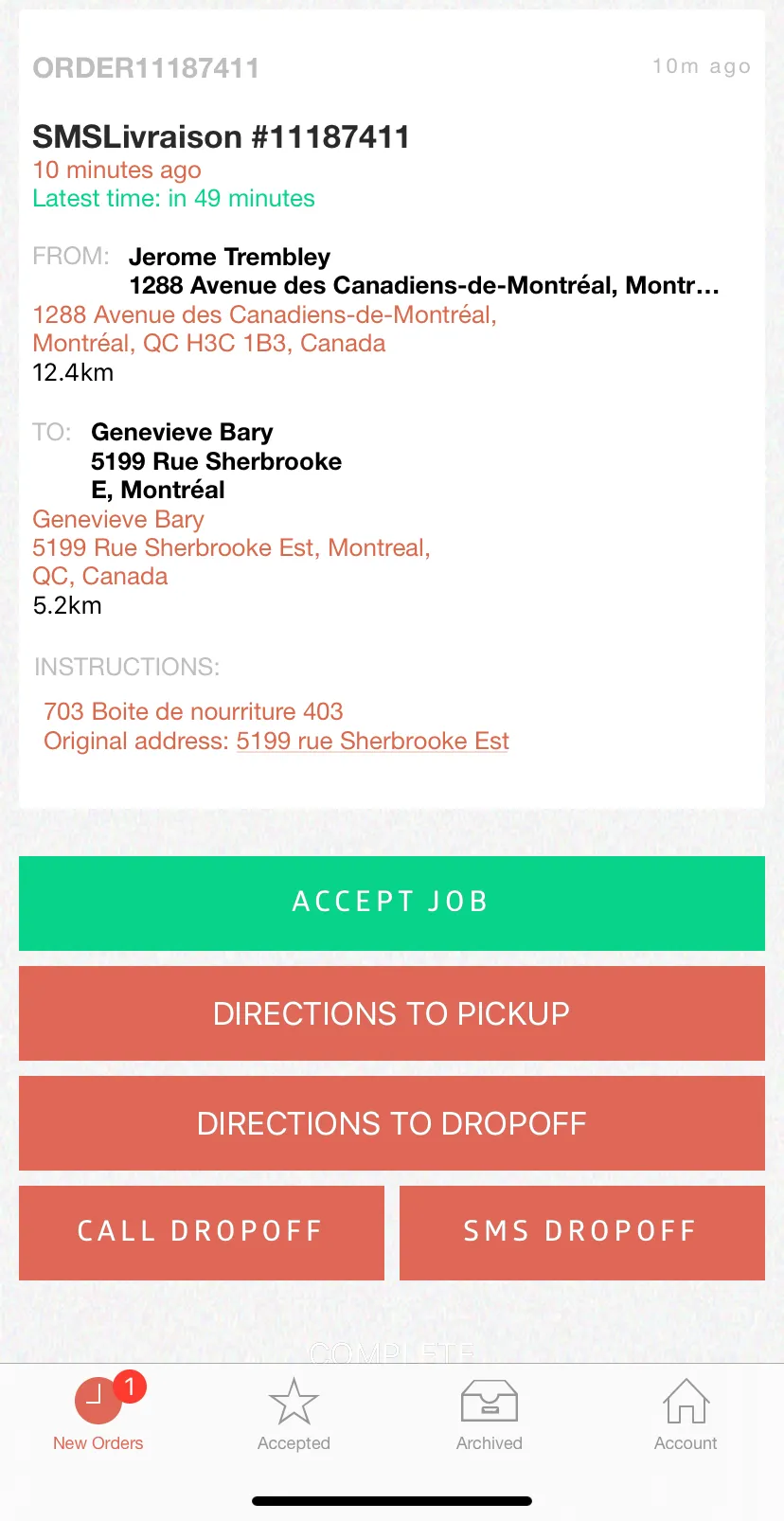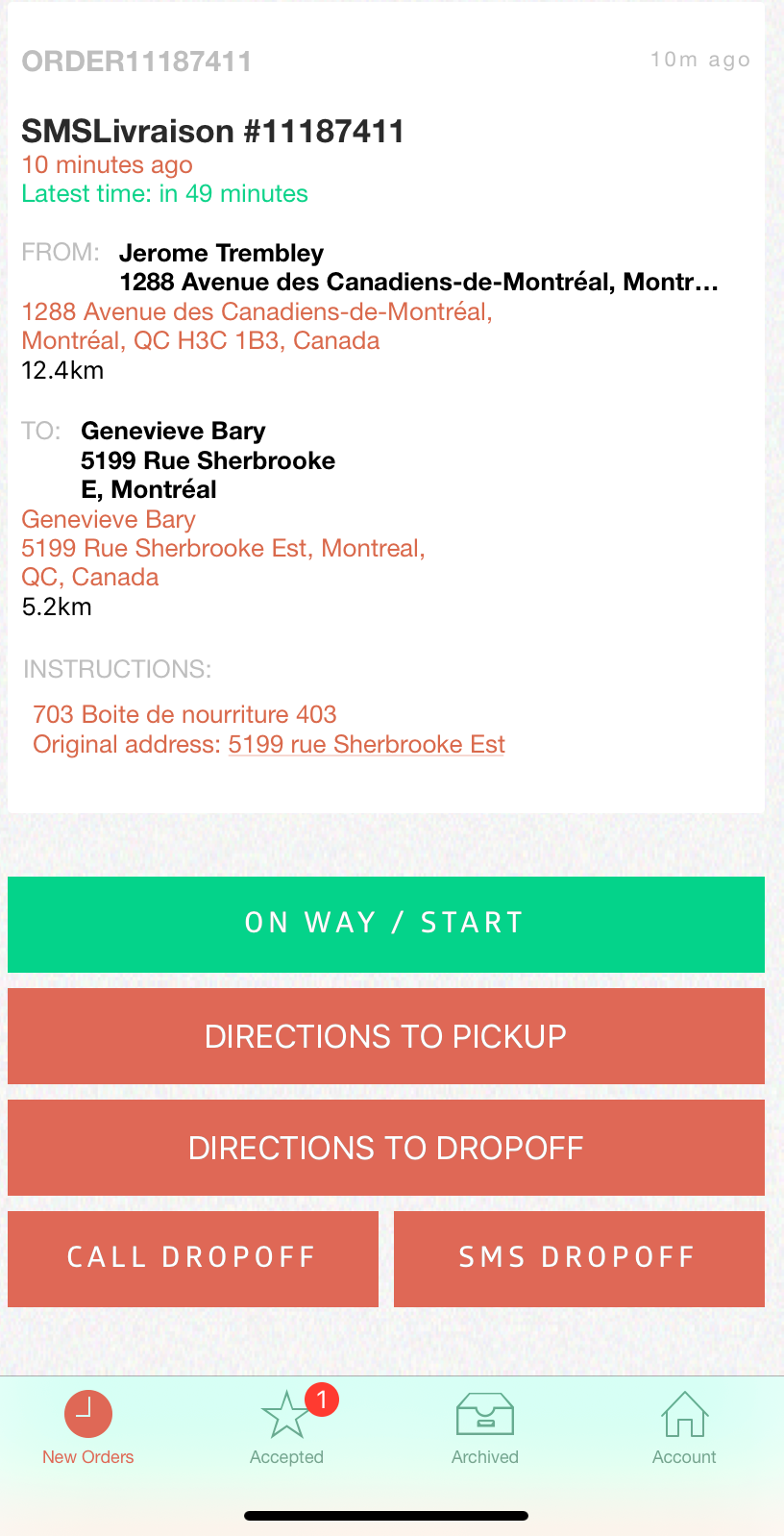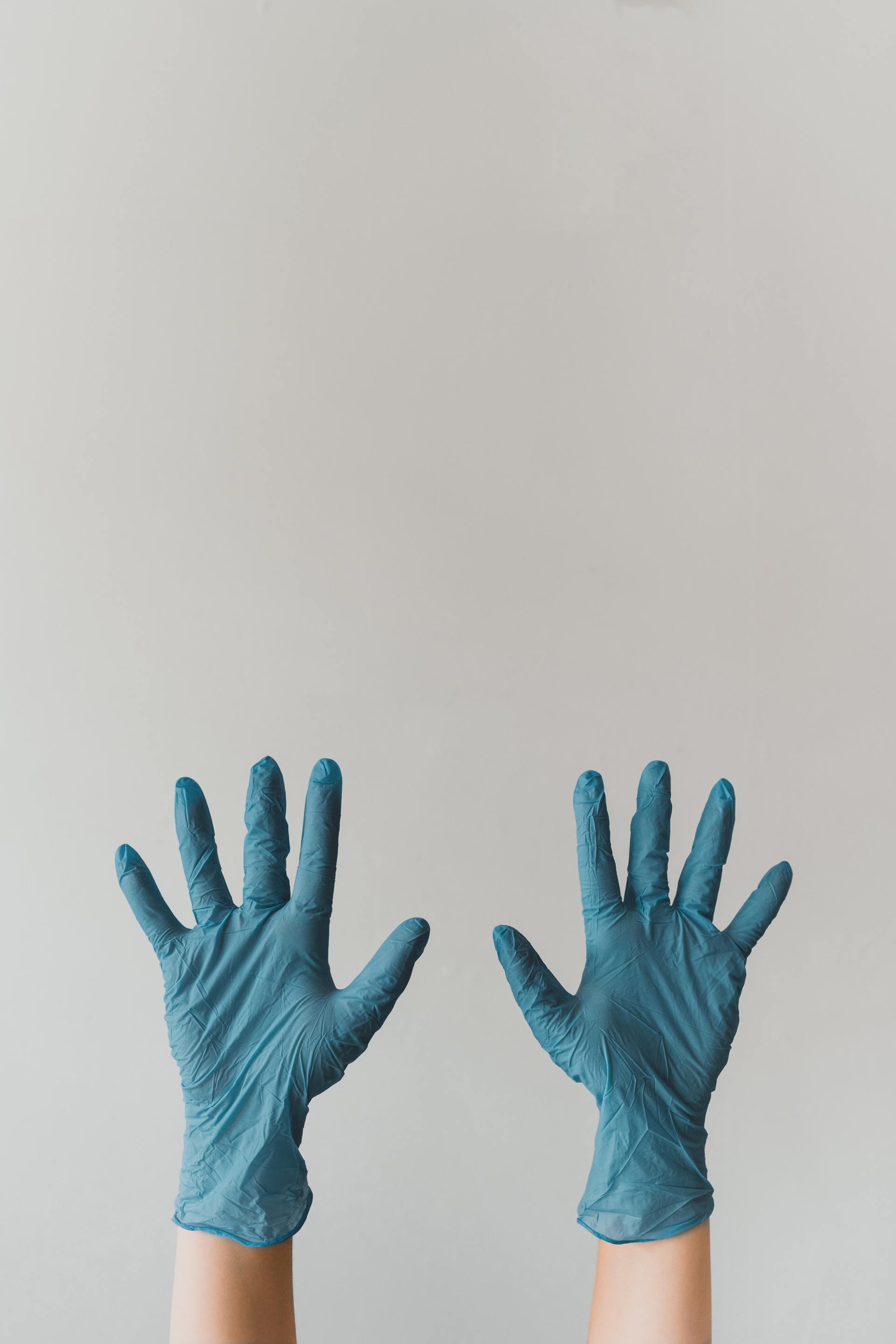Instructions
How to Start!
To start find an email from us SMSLivraison or SMSDelivery and create your profil. Then download the GetSwift App. You need to allow location service on your phone at all times. To put yourself online, go in the Account section of the app.
We receive delivery requests 7 days a week, from 10 am to 8 pm. You choose when you want to be online and make deliveries.
In order to make deliveries you need to have gloves. You can buy reusable gloves, kitchen gloves or use winter gloves.
If you have any questions, contact us at livreur@smsjob.ca
ACCEPT NEW REQUEST
New delivery requests will appear in New Order. Here is how to read a request.
From: Address of the Pick-Up
To: Address of the Drop-Off
Instructions: The appartement number is located in the instructions section. The first number is the apartment of the pick-up, the last information is the appartement of the Drop-Off. If no number is included, there is no appartement.
The information in between is a description of the package.
click on ACCEPT JOB
if you want to do the delivery. You can accept many jobs at the same time. All the accepted jobs will be in the star ACCEPTED section.
Directions to Pick-Up: Link to Google Maps with the address to Pick-Up
Directions to Drop-Off: Link to Google Maps with the address of Drop-Off
*The KM that is included in the Request may not be accurate. In order to calculate the pay, we use Google Maps Direction*
Delivery
Go in the ACCEPTED section, where you will find your list of accepted jobs. Click one you want to do first.
Click on ON WAY START: The customer will receive a notification that they need to prepare the package and will receive an interactive map that show them where you are.
Click DIRECTIONS TO PICK UP: A link with Google Maps will open.
When you arrive at the address:
find the apartment number in instructions (if there is no number, it means there is no appartement) then pick up the package while following the safety instructions: The client needs to put the package on the floor and take a step back of 1 meter. You pick up the package from the floor and you put it carefully in your car.
Click on DIRECTION TO DROP OFF:
When you arrive find the apartment number in instructions (if there is no number, it means there is no appartement) and put the package on the floor in front of the door or 1 meter from the client.
Complete:
Click on Complete when you finish delivery.